
After a month of solid work, I'm finally at a point where I can show off some of the new UIs going into Boxer 1.0.
Most of Boxer's juiciest UI features are tucked away in the new tabbed Inspector panel, which can be opened from the Window menu or with CmdI.
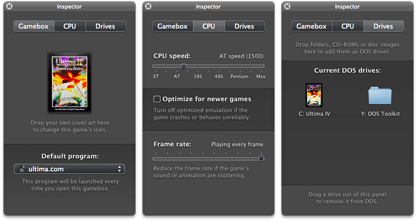
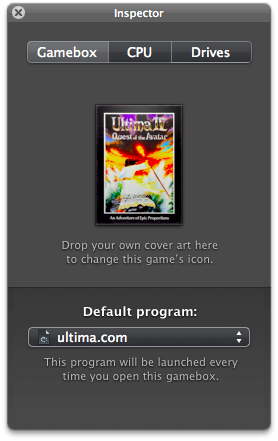
The Gamebox tab lets you customise the properties of the gamebox you're running. Besides selecting a gamebox's default program (more on this later), it lets you drag-drop your own cover art to set the gamebox's Finder icon.
This tab will later pick up those nourishing metadata fields people seem to love so much—publisher, year and such—which will be used for Spotlight integration.
What I'm particularly pleased with is that if you drop an opaque image (such as box scans from Mobygames), Boxer will give it a stylised box appearance that looks achingly good in your DOS Games folder:
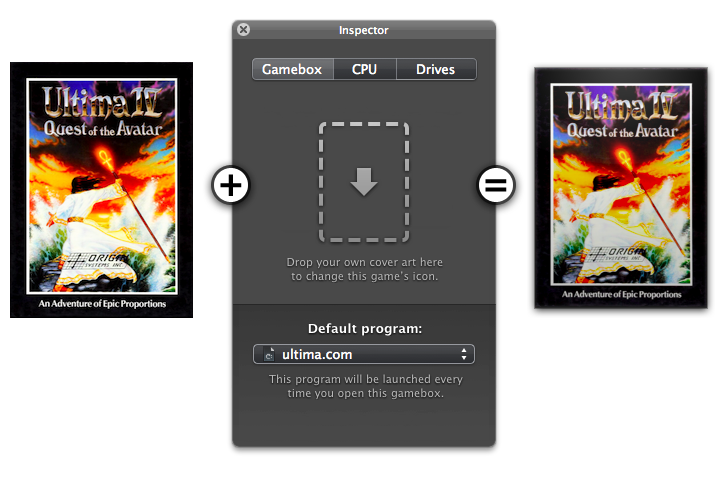
If you drop in an image that already has transparency, then Boxer will leave it alone and just set it as the gamebox icon—so if you want to roll your own box art, Boxer’s down with that too.
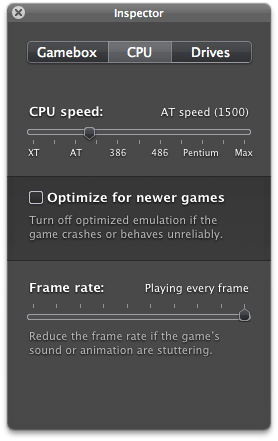
The CPU tab gives you control over emulation speed. At the moment this is pretty barebones, but it will be expanded in future to let you modify other emulation settings.
But! The last thing I want is a baffling wall of sliders and checkboxes. Instead I’d like to try offering flexible presets for the different eras of DOS computing: AT, Tandy, 386, 486, Pentium. These would be presented as a ribbon of stylized computers (a la the Apple Store): choosing one would set the graphics mode and memory settings appropriately, and cap the CPU slider to appropriate minimum and maximum values for that ‘era’. Mockups to come.

The drives tab lets you drag-drop folders from your Mac filesystem to mount them as new DOS drives, and unmount existing drives by dragging them back out again. If you need finer control you can also add drives with a standard OS X open panel, with choices for mount type and drive letter.
To supplement this, Boxer automatically mounts and unmounts CD-ROMs as it detects them being inserted/ejected. This should finally make playing multi-CD games as painless as it should be.
One of the problems with Boxer’s original workflow was that it would badger you to choose which program you'd like to run (and whether you'd like to run it forever after) before you really knew the right answer.
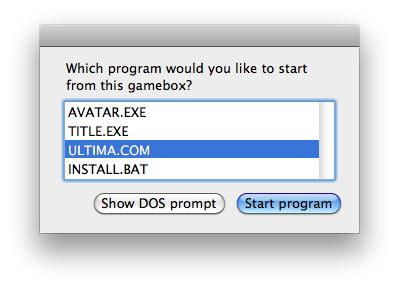
In Boxer 1.0, I've changed this workflow entirely. If a gamebox doesn’t have a default program yet, then Boxer just starts up at the DOS prompt: but it also slides out a program-picker panel, which shows the available programs inside the gamebox.
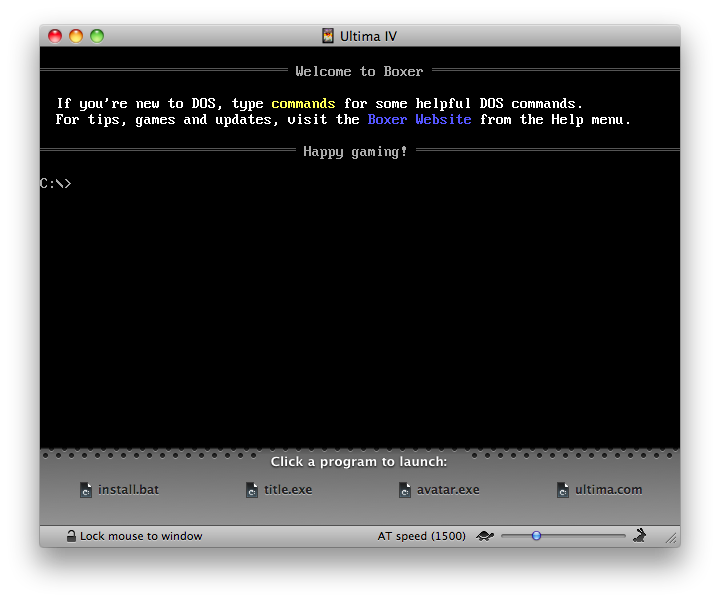
Click one of these programs to launch it, and the panel changes to a checkbox toggle:
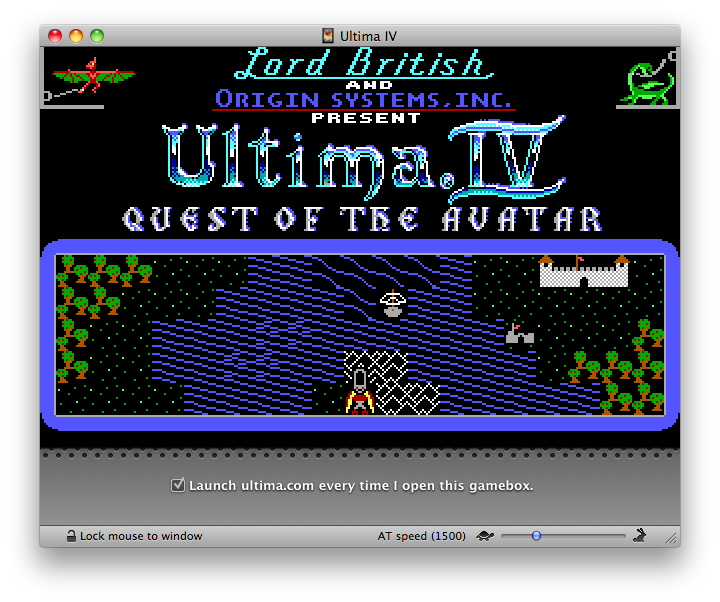
Quit back to DOS, and the panel goes back to being a program picker again. At no point are you confronted and forced to choose, and at any point you can change your mind and choose a different program.
For gameboxes that have a default program already, the program-picker panel stays tucked away while the game is running – but slides open if you quit to the DOS prompt. You can show and hide the panel yourself at any time.
All of this has entailed a massive amount of work behind the scenes. Literally the only thing Boxer 1.0 has in common with Boxer 0.8x is the icon: everything has been rewritten in Cocoa from the ground up, and there’s not a trace of Applescript left.
However, that also means it's currently full of bugs and is almost completely untested. I'll be publicly releasing the sourcecode on bitbucket soon for intrepid souls to poke at; initial alpha builds will be made available through the blog only, and a proper beta release will probably be early next year once the code has settled and had time to mature.
Anyway, let me know your thoughts and suggestions in the comments!