
One curious support issue that’s landed in my lap a few times is installation failure when importing old 3D Realms shareware titles: like Duke Nukem, Cosmo’s Cosmic Adventure, Secret Agent and the like.
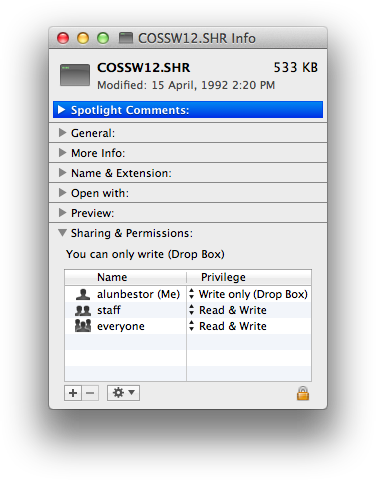
The problem is that the zips available from the 3D Realms download page (which have found their way onto other download sites too) have corrupt file permissions. After extracting the zip using OS X’s built-in zip support, one or more of the game files may be marked as write-only. This prevents Boxer from accessing the contents of those files, making the game’s installer spit out spurious errors and fail abysmally.
The permissions on the affected files can be corrected from Finder’s Get Info panel:
Once you’ve ensured that all the files are readable, Boxer should import the game successfully.
An easier fix though is to use The Unarchiver to extract the zips instead. More to the point, The Unarchiver ignores file permissions when extracting, avoiding the write-only problem in the first place.
I’m not getting any kickbacks or sexual favours for this endorsement; The Unarchiver is just a great piece of software which I’ve been using for 5 years, and can recommend unreservedly to any Mac user.