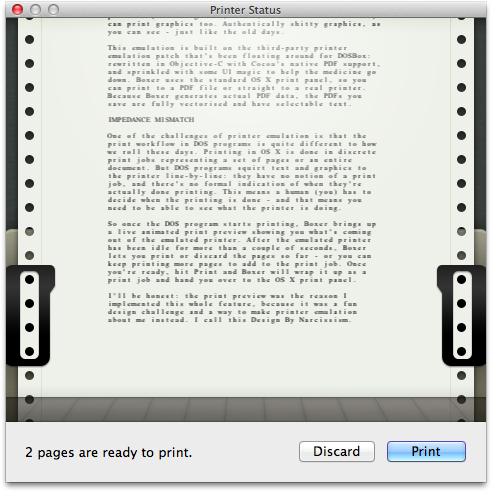After several months of big noisy feature work I needed to blow off a little steam: so over the past few weekends I’ve been pottering away on a feature I knew would be of use to approximately 6 people. Can you guess what feature that could be? That’s right!
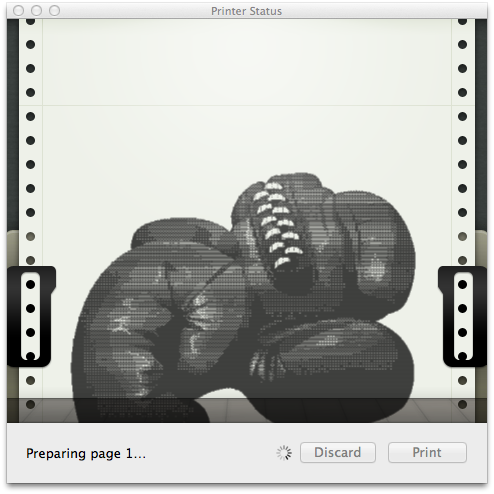
Boxer 1.4 emulates a 24-pin dot matrix parallel printer, compatible with the IBM PPDS and Epson ESC/P2 printer languages popular in the DOS heyday. This means any DOS app can print text; any DOS app with drivers for IBM ProPrinter or Epson LX/LQ-series printers (including Word, Works, WordPerfect and others) can print graphics too. Authentically shitty graphics, as you can see — just like the old days.
This emulation is built on the third-party printer emulation patch that’s been floating around for DOSBox: rewritten in Objective-C with Cocoa's native PDF support, and sprinkled with some UI magic to help the medicine go down. Boxer uses the standard OS X print panel, so you can print to a PDF file or straight to a real printer. Because Boxer generates actual PDF data, the PDFs you save are fully vectorised and have selectable text.
One of the challenges of printer emulation is that the print workflow in DOS programs is quite different to how we roll these days. Printing in OS X is done in discrete print jobs representing a set of pages or an entire document. But DOS programs squirt text and graphics to the printer line-by-line: they have no notion of a print job, and there’s no formal indication of when they’re actually done printing. This means a human (you) has to decide when the printing is done — and that means you need to be able to see what the printer is doing.
So once the DOS program starts printing, Boxer brings up a live animated print preview showing you what’s coming out of the emulated printer. After the emulated printer has been idle for more than a couple of seconds, Boxer lets you print or discard the pages so far – or you can keep printing more pages to add to the print job. Once you’re ready, hit Print and Boxer will wrap it up as a print job and hand you over to the OS X print panel.
I’ll be honest: the print preview was the reason I implemented this whole feature, because it was a fun design challenge and a way to make printer emulation about me instead. I call this Design By Narcissism.