
Trick or treat everyone! Boxer 1.2 is out now with a laundry list of new features and fixes.

The tentpole feature for this release is Roland MT-32/CM-32L emulation, possible thanks to the sterling work of the Munt project. Boxer switches on the emulation whenever a game is playing MIDI music intended for the MT-32. Put on some early-90s Sierra or Origin games and you’ll hear some of the best music ever composed for the DOS era.

Something you may not know is that some games sent cheeky messages to the MT-32’s LCD display when they started up. Boxer shows these in a nifty overlay bezel while you’re playing.
And not only is there MT-32 emulation, but Boxer’s pre-existing support for real MT-32s just got a whole lot better too. Boxer now detects if you have a real MT-32 plugged in, and will pipe MT-32 music to it automatically: no configuration-file hackery needed.
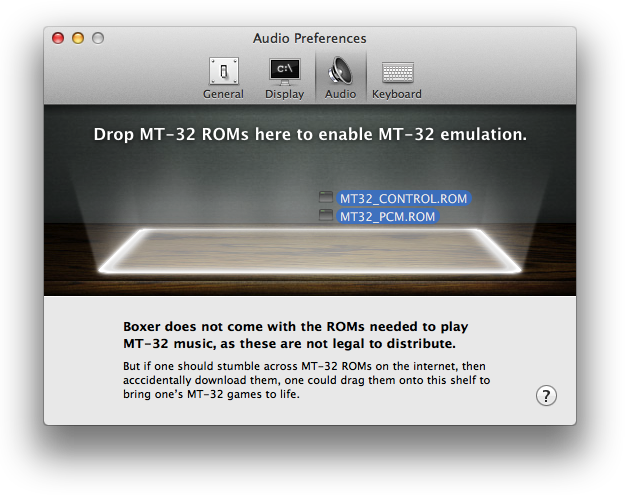
MT-32 emulation requires ROMs that are not quite legal, so Boxer doesn’t come with these out-of-the-box. You’ll have to download the ROMs yourself, and drop them onto Boxer’s Audio Preferences to activate the emulation. But you guys are no strangers to Google I’m sure.
Boxer also supports CM-32L/LAPC-I ROMs: these have an extra bank of sound effect samples, providing better sound in games that can make use of them.
Boxer 1.2’s Good Old Game importing has been much improved, fixing import problems with a slew of releases — including recent ones like Ultima Underworld and Wing Commander III.
Boxer now respects the GOG game’s DOSBox configuration file: it extracts necessary emulation settings and startup commands, and uses them to set up drives and default programs automatically. This means Boxer 1.2 should Just Work with almost every DOS game from GOG. (Previous versions of Boxer would ignore the configuration file, and just guess at the drive layout: which meant a lot of the time Boxer would get things wrong, especially with newer releases.)
There are undoubtedly exceptions however, and I could use some help tracking down GOG games that Boxer still doesn’t import correctly. See this thread for details.
Note that Boxer cannot open GOG’s Windows-only installers yet: you’ll still need Windows to extract the game files themselves. I hope to nail this one in an upcoming release.
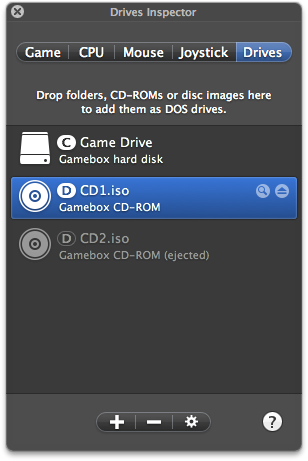
Boxer 1.2 now makes CD swapping easy for multi-CD games, removing another longstanding irritation.
When the game asks you for the next CD, just insert it into the DVD drive (if it's a real disc) or drag it into the DOS window (if it’s a disc image), and it’ll replace the previous disc at the same drive letter. No more dicking around removing and re-adding drives — it just Does the Right Thing.
You can then switch back and forth between the new CD and the old one with CmdShift⇠/⇢ — or pick a CD directly from the newly redesigned Drives Inspector.
You can also import extra CDs into the gamebox with the Drives Inspector — this makes them always available to swap between.
This release fixes a mountain of OS X Lion bugs. If you were getting odd drive-ejected notifications, or having drives disappear on you in the Drives Inspector, or you got a funny rash in an intimate area, well that won’t happen anymore.
Boxer now disables OS X’s function key and arrow-key shortcuts while you’re playing: no more switching Spaces by mistake! This may require a tweak to your Universal Access preferences to let Boxer do this: see Boxer’s Keyboard Preferences for details. Your keyboard’s own built-in function key shortcuts will still take effect unless you hold down Fn while you press them. Unfortunately that functionality is part of the keyboard itself, and out of Boxer’s control.
If your game uses Ctrl ⌃click for its own nefarious purposes, you can now change Boxer’s right-click shortcut from the Mouse Inspector to prevent conflicts.
Boxer’s source code repository and issue tracker have moved to GitHub; other supporting repos will be following shortly.
Boxer 1.2 will be the last OS X 10.5-compatible release, for real this time. Apple have made it too painful to continue supporting legacy versions while developing on Lion, and so 1.2 will be the end of the line for 10.5 and PowerPC support. I’ll still make 1.2.x bugfixes, but all feature development will be 10.6-and-up from now on.
That pretty much covers it I think. So get downloading and get playing!