
I didn’t get you anything for christmas, because I am a heel, but there’s plenty on the way Boxer-wise in the next couple of months and alpha builds continue apace. There’ve been lots of improvements in the recent Boxer 1.0 alphas: most of them tedious behind-the-scenes tinkerings, but happily some new photogenic features to show off too.
Yes, after almost three years Boxer finally has a Preferences panel, making it officially a proper Mac app. Currently this panel only includes graphical preferences, but it will be expanded into a tabbed interface with further options as needs dictate.
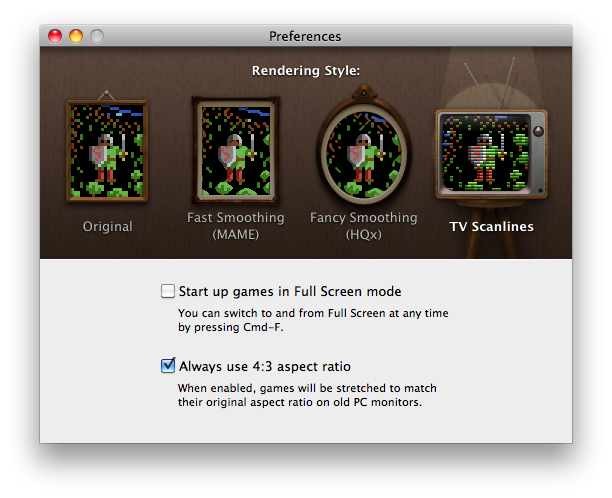
My current pride and joy is the egregiously overdesigned Rendering Styles panel. Trimming Boxer's rendering options down to four, this presents them as a framed picture gallery to feed my quixotic obsession with physicality. In future versions these portraits may show a live preview of your current DOS window, but for now the Avatar of the Eight Virtues lends his comely face to them.
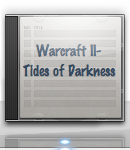


I've never liked the default Boxer document icon, which appears when a gamebox has no cover art. Boxer 1.0 now restyles ‘naked’ gameboxes as bootleg game copies instead: either as a CD-ROM jewelcase, 3.5" diskette or 5.25" floppy, depending on the age of the game inside. My humble apologies to Sophia Teutschler, from whose excellent Coversutra app I ripped off the original idea.
At the moment the icon is only displayed in the Dock while Boxer is running a gamebox, but future revisions will apply a bootleg appearance to gameboxes in Finder too, via a Quick Look plugin.
Automatic update notifications return to Boxer 1.0 by way of the excellent Sparkle framework. Boxer now checks for updates daily so you’ll get the freshest alpha builds, and it will painlessly download, replace and restart the app to apply the update. A new alpha build is produced about once a week, and I usually mention it on Twitter also.
Significant fixes to CD-ROM handling: you can now play CD audio and swap game CDs back and forth without DOS losing track of them or OSX complaining that the drive is in use.
More Boxer functionality reimplemented: Boxer 1.0 now autodetects configurations for games and respects drive letters and labels embedded in bundled drive names, the way Boxer 0.8x does.
Fixed a major regression to display performance in Full Screen mode and at large window sizes, so games should run much more smoothly now.
The DOS prompt will no longer display junk like OSX's metadata files or Boxer's gamebox configuration files, so directory listings are a lot cleaner.
Go download the latest alpha and try it out!