If you've been keeping up with Boxer on Twitter or the betacast you’ll have noticed regular beta updates. Besides a lot of bugfixing and tightening up, here’s a summary of what’s new since the last post:
- Five different rendering styles. These cherry-pick the best of DOSBox’s scalers, and you can switch between them on the fly from the View menu. Boxer manages their rendering behaviour, choosing the most appropriate scale as needed to keep them crisp and sharp. Here’s a comparison example, courtesy of my beloved Ultima V (click the screenshot for a full-size version):
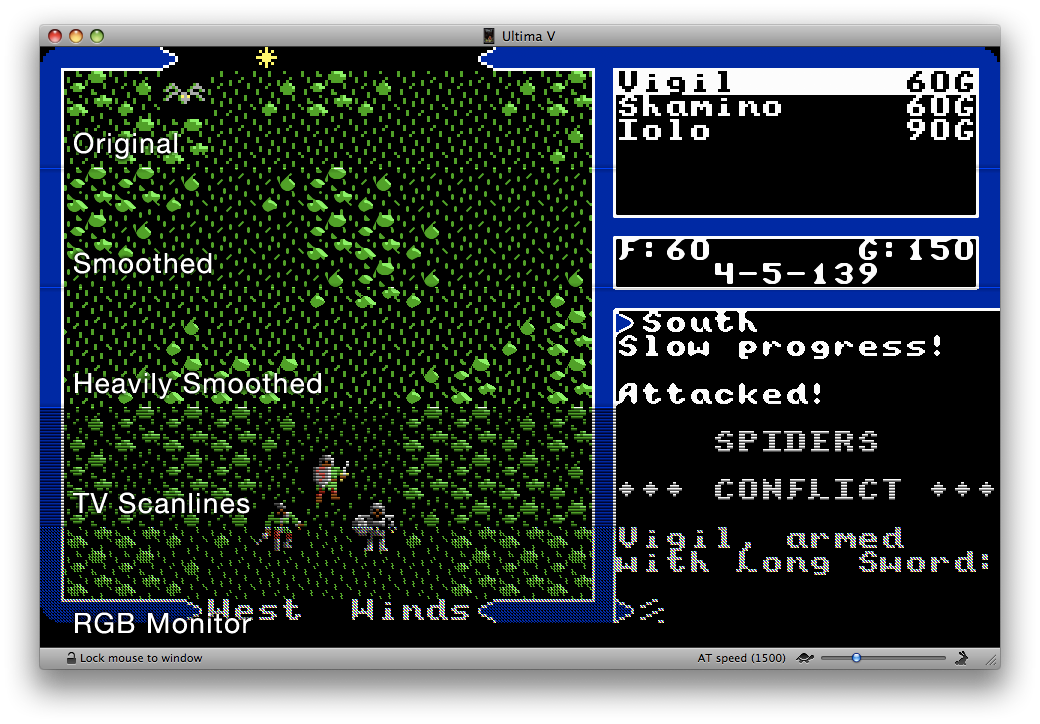
- General rendering improvements. Graphics are now sharper at smaller window sizes, especially in aspect-corrected mode. Rendering styles will be applied regardless of the game’s resolution, as long as the window is large enough.
- 4😸 aspect ratio correction is now on by default. This stretches non-4😸 graphics modes (such as 320×200) to a 4😸 aspect ratio, which is what the old beige monitors of the day used.
This may be a controversial change, but it’s how the games were designed to look, so I now feel it’s the Right Choice for the default. You can toggle it from the View menu if you prefer, and Boxer will remember your choice.
- Redesigned speed controls. The speed slider now has a wider range of speeds, and has a variable scale so that there’s more precision at the lower speeds where you need it most. You can also click Mr. Bunny and Mr. Tortoise, who don’t mind at all really.
- The window now zooms smoothly in and out of fullscreen mode. I couldn’t resist.
This is getting close to an official release, but I need your help: please try the new betas out on your games, tell me what you think of the new features, and report any bugs and performance regressions you find.
